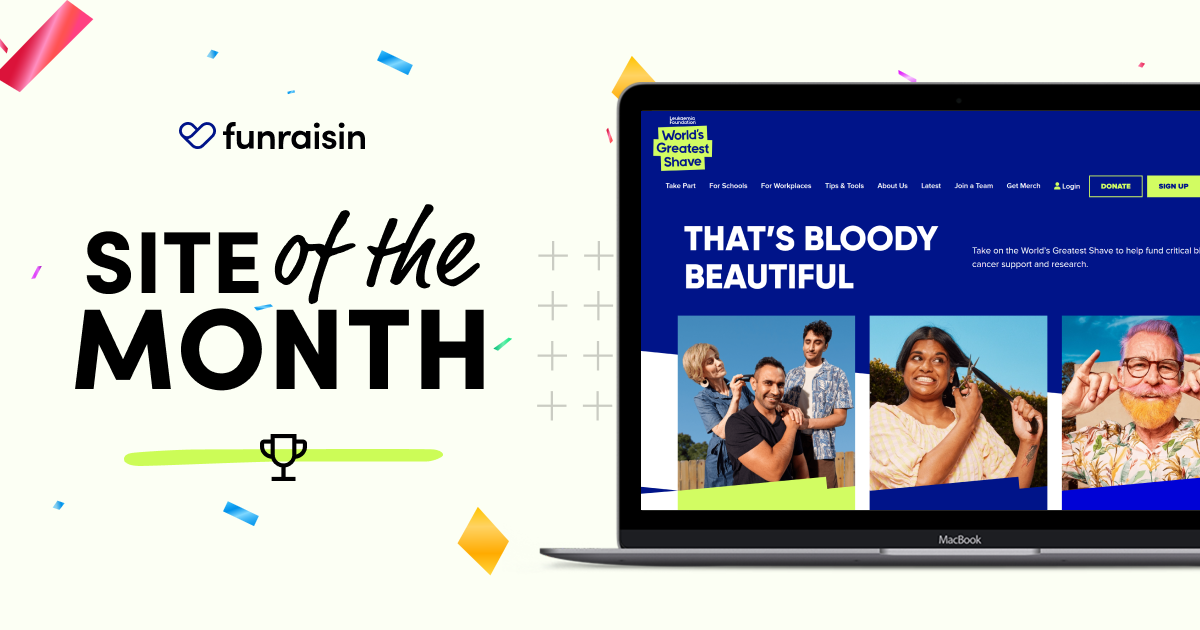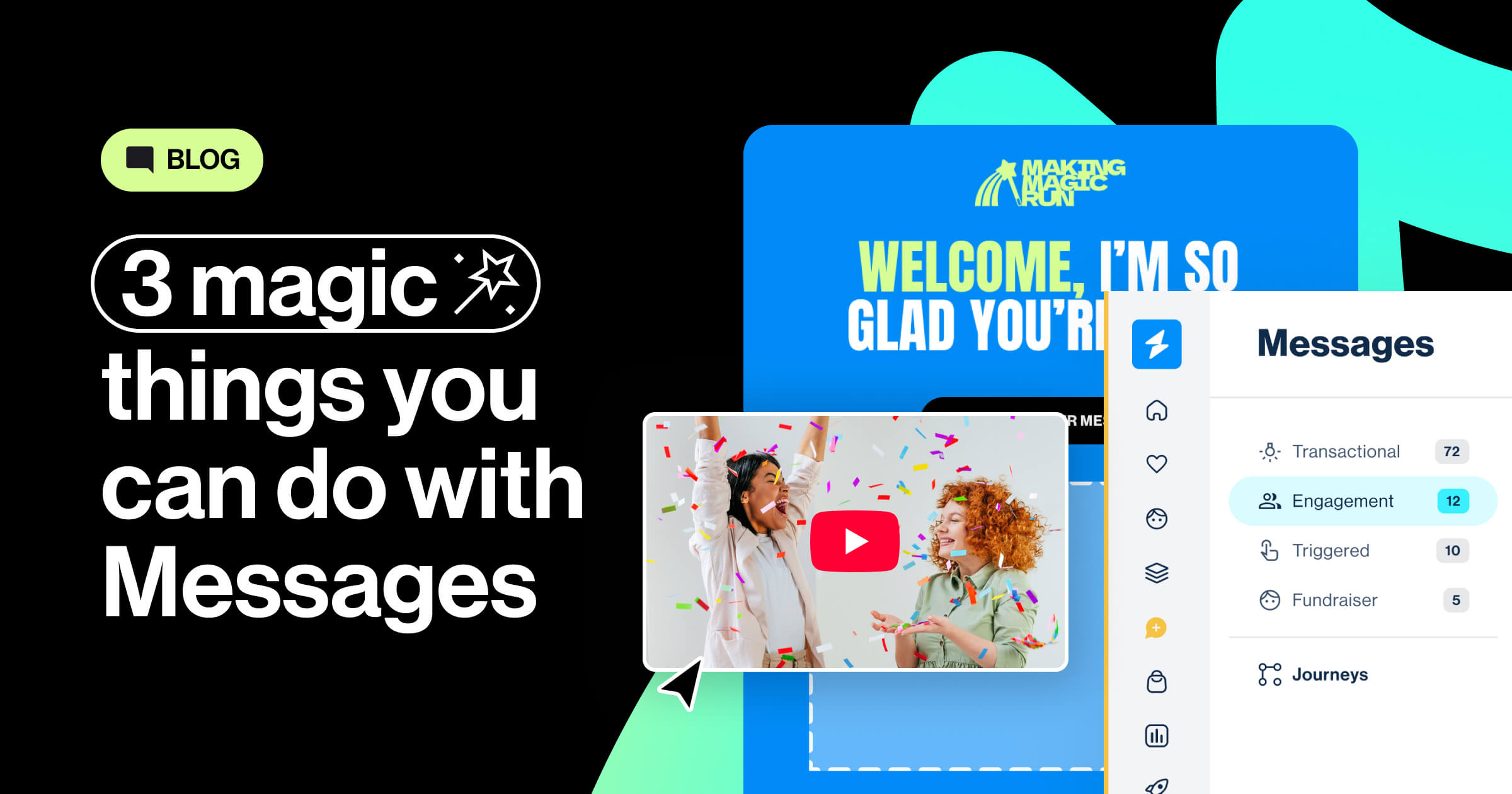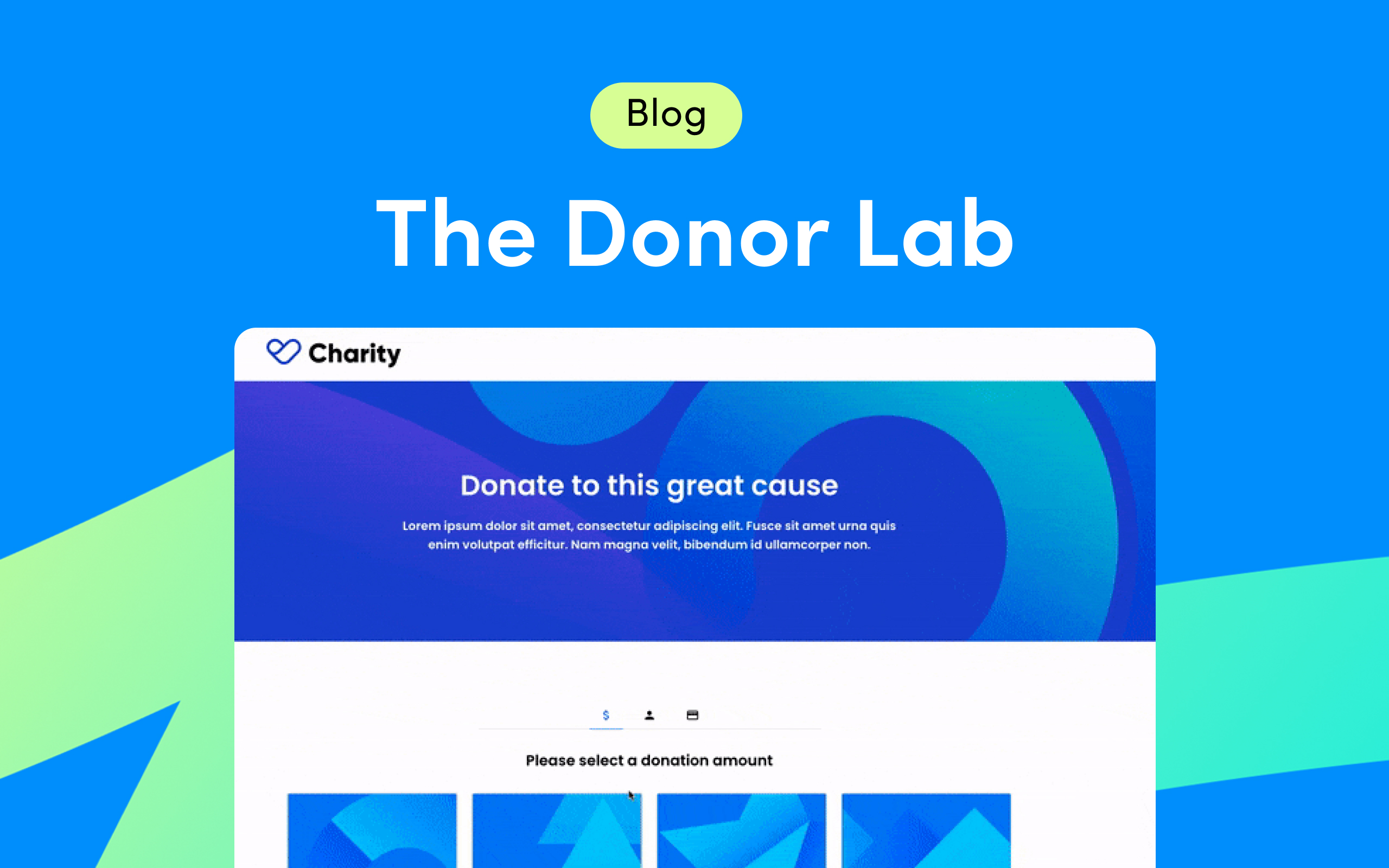With Meta’s new data-sharing restrictions rolling out in January 2025, we’re committed to helping you navigate the potential impact on your campaigns. This blog is where we’ll share updates, insights, and any solutions we’re exploring to help you adapt to these changes.
Latest update: 26 February 2025
Important: Updates to Meta tracking in Funraisin
This means:
- We’ll now automatically track when someone makes a donation using Meta’s standard ‘Donate’ event.
- We’re adding new custom tracking events for event registrations, donations, and purchases—and these need to be verified in your Meta account before they appear in your reports.
Please note: These changes do not impact Google Analytics and are only for conversion tracking in Meta.
What are the new Meta custom tracking events?
We’ve added three main new custom tracking events for Meta:
- frreg -> when an event registration occurs
- frdon -> when a donation occurs
- frpur -> when a purchase occurs (which could include a donation, however is not exclusive to donations)
Why have we made these changes?
Meta announced sweeping updates to how they handle data sent from websites and apps to their platform via the Meta pixel and/or Conversions API. Websites and apps that fall into ‘sensitive topics’ are being partially (or fully) restricted in what data Meta will accept and retain, and use towards campaign optimisation and reporting.
Please note: All organisations using Funraisin and Meta still have to abide by Meta’s terms such as their Business Tool’s Terms.
What do you need to do?
First: Check if you’re already using the standard Meta event ‘Donate’ for conversion tracking
You might have manually added conversion tracking for Meta for donations using Google Tag Manager or elsewhere on your website or through the Meta Event Setup Tool. You should check if ‘Donate’ events are appearing in your Meta data source.


If it is—it may be it is being tracked by a tag in Google Tag Manager, or by the Meta Event Setup Tool.
You should remove any existing tracking of the standard ‘Donate’ event as we’ll be handling this for you going forward, and we want to avoid duplicate tracking.
You can see how to check the Meta Event Setup Tool (and remove tracking there) here.
If the ‘Donate’ event is a tag in Google Tag Manager, log into that system (or ask your tech team), and look for any tags that are sending the ‘Donate’ event to Facebook/Meta. Pause or remove those tags.
Next: Confirm the custom tracking events you want to see in Meta
Meta requires that custom events are reviewed and confirmed before they will be added to your reports, used for campaign optimisation, and included in features like custom audiences
How to confirm:
Step 4: Log in to Meta Events Manager (this is where your tracking data goes).
Step 5: Find your tracking setup (called a Pixel).
Step 6: Look for three new events: frreg, frdon, and frpur.
Step 7: Click Review & Confirm to start using these events.
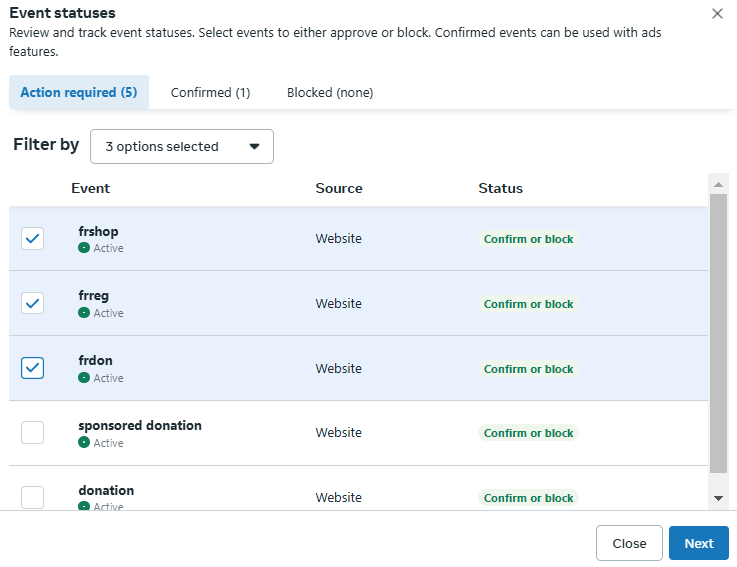


Important notes
- These updates will be rolled out to Funraisin sites, only if you’re using the standard tracking setup. If your site has customised tracking, it won’t be updated automatically.
- Funraisin sites with customisations to the relevant theme files will be updated over time by the Funraisin team.
- You are still responsible for making sure you follow all of Meta’s terms and policies, including their Business Tool’s Terms
Summary
-
We’re now handling the standard Meta ‘Donate’ event tracking for you—so if you’ve set it up in Google Tag Manager or the Meta Events Setup Tool, you can turn it off.
-
We’re adding new custom tracking events for event registrations, donations, and purchases—but you need to confirm them in Meta to start seeing the data.
-
The changes will be rolled out to sites over time.
29 January 2025
Recap of the situation
Meta’s new data-sharing restrictions, which began rolling out in January 2025, are changing how data is tracked and used in advertising campaigns. Many of our charity partners have taken advantage of the 30-day extension offered by Meta to delay the full impact of these restrictions, but some have already been affected.
These changes are particularly disruptive for websites and apps classified under sensitive categories such as health, finance, or gender identity. While we’re still assessing the full implications, we’ve identified key actions you can take to minimise disruption.
What you can do
1. Check if your sites are flagged
Log into your Meta account to see if your website or app has been classified as a restricted category. If possible, submit an appeal promptly.
2. Consider using custom tracking events
If you’re confident your data collection practices comply with Meta’s terms (see here and here), you may want to implement custom tracking events to better align with the conversions you’re tracking. Keep in mind that additional steps are required for setting up custom events: Meta's guide.
3. Set up alternative standard tracking events
Depending on your campaign goals, consider shifting towards broader conversion events for optimisation—such as Landing Page Views or ViewContent—as alternatives to lower-funnel conversions. Current insights suggest the Donate event is still permitted (though this may change). Adjusting your conversion events could help maintain campaign performance while staying compliant with Meta’s guidelines.
4. Explore the ‘clean microsite’ strategy
An emerging approach is to separate your fundraising campaigns from your main brand website by creating a standalone ‘clean microsite.’ This site would focus solely on fundraising and minimise the use of sensitive health-related terms or data collection.
Meta appears to be crawling site content and metadata to determine restricted categories. While their classification process remains unclear, avoiding certain terms may help prevent unnecessary restrictions.
5. Test a two-step registration process
Some charities are successfully adapting by implementing a two-step registration process. This involves using a lead gen form on Meta to capture initial interest (e.g. offering a t-shirt or incentive), followed by directing participants to complete their full registration on your website. This strategy can help drive lower-funnel conversions while accommodating Meta’s restrictions.
What we’re learning
- Meta’s restrictions are complex and evolving, with little transparency around how classification decisions are made.
- We’re actively testing solutions to better understand the impact and potential workarounds for these changes.
If your organisation has been significantly affected or if you have any questions, please reach out to us at analytics@funraisin.co.
13 January 2025
What’s changing?
Meta has started implementing new advertising data restrictions that impact how data is tracked and used in advertising campaigns, particularly for websites and apps categorised under topics such as health, finance, politics, race, religion, sexuality, and gender identity.
Meta will limit or block tracking events associated with websites or apps in these restricted categories. This change will significantly impact how campaigns are optimised and measured, particularly for lower-funnel conversion events like 'registrations' or 'purchases'.
In simple terms: Meta will limit or block tracking events associated with websites or apps in these restricted categories. This change will significantly impact how campaigns are optimised and measured, particularly for lower-funnel conversion events like 'registrations' or 'purchases'.
What action to take
If your website or app is affected by these restrictions, Meta will have sent you an email between 6 and 13 January 2025.
- Check your classification: Log into Meta to see if your website or app has been classified under a restricted category.
- Appeal if needed: If you believe your classification is incorrect, submit an appeal. You will have 7 days to request a 30-day extension after notification and file your appeal to Meta.
In simple terms: Check if Meta has flagged your website or app as restricted, and act quickly to appeal within the given timeframe if necessary.
How these changes may affect charities
Here’s a breakdown of the restrictions Meta is implementing and what they could mean for your organisation:
Core setup restrictions
Meta is changing how it tracks website activity through its tools, such as the Meta Pixel or Conversions API. These tools currently collect detailed information about what users do on your website, including which specific pages they visit. Under the new restrictions, Meta will only track the main domain of your website (e.g., healthcharity.org), without capturing specific page paths or parameters.
Minor impact: You might lose insights into whether a donation came from a specific appeal page or a general homepage visit.
What this means for impacted charities: Campaigns can still optimise for lower-funnel goals, such as donations or registrations. Third-party tools like Google Analytics won’t be affected. Website visitors won’t notice any change in their browsing experience. However, Meta won’t be able to build Custom Audiences based on detailed URL parameters. For example, you won’t be able to create a Custom Audience of users who visited a specific page like healthcharity.org/patient-support/mental-health.
Restrictions on mid- and lower-funnel events
Meta may limit optimisation for lower-funnel events like “Purchase” or “Register.” Charities may need to focus more on upper-funnel objectives like Landing Page Views, Traffic, or Awareness.
Major Impact: Direct response strategies optimising for donations or registrations may need to be adjusted to prioritise audience-building instead.
What this means for impacted charities: Organisations relying on conversions like registrations or purchases may need to engage audiences earlier and look for alternative ways to measure success.
Full restrictions
In rare cases, Meta may block all conversion event tracking, meaning no data from lower-funnel activities like donations or sign-ups will be shared.
Severe Impact: For these organisations, performance-driven advertising on Meta could become infeasible.
What this means for impacted charities: If this applies to your organisation, you may need to shift away from Meta for performance-based campaigns and explore other platforms or tracking methods.
If you are impacted
If your website or app remains in a restricted category after an appeal, here are some potential steps to help minimise the impact on your campaigns.
While we understand these options may not be ideal, they can help maintain some level of performance while we all adapt to Meta’s changes:
- Explore alternative events: Use broader standard events such as Landing Page Views or ViewContent for tracking and optimisation. These events are less likely to fall into restricted categories but may not fully capture the actions most important to your goals.
- Adjust your campaign goals: Shift your focus to upper-funnel objectives like awareness, engagement, or traffic. While this may not directly drive conversions, it can help sustain your brand presence and audience reach.
- Monitor performance and stay flexible: Track your campaign performance closely and be prepared to adjust your strategy as more information about these restrictions becomes available.
In simple terms: We know these solutions might not be perfect, but using broader tracking events, focusing on awareness, and monitoring your performance can help you adapt for now. If your appeal was unsuccessful and you're expecting significant impacts, email us at analytics@funraisin.co—we may have solutions to support you.
Recap: What you should do next
- Log in to Meta to check your data classification and see if your account is flagged under the new rules.
- Appeal the classification if necessary.
- Share this email with stakeholders in your organisation to ensure everyone is informed about these changes and their potential impact.
We're here to help
If your appeal was unsuccessful and you're expecting significant impacts, email us at analytics@funraisin.co—we may have solutions to support you.
We understand these changes are complex, and while Funraisin cannot directly prevent these restrictions, we’re committed to helping you navigate them. We’ll continue to monitor Meta’s updates and share insights, recommendations, and solutions as they emerge. We're proactively investigating solutions. We hope this information is helpful, and we’ll provide updates as we learn more.