Social giving made easy with Facebook Fundraising+ 👍


Join leading organisations fundraising with us on Facebook













Facebook fundraising is great, but there's some issues. 😕
How we solve it 🥳
By enabling the Facebook Fundraising module in your platform, you’ll:
Build, manage and grow your Facebook fundraising
Connected Events
- Enable participants on your branded site to also create a Facebook fundraiser
- They can more easily reach their Facebook friends and ask for donations within Facebook
- Totals raised on their branded site profile page, and their Facebook fundraiser, are in sync
- Puts you in control of their Facebook fundraising experience and ensures consistency with campaign messaging
- Reconcile payments for federated/affiliate based charities on a single platform

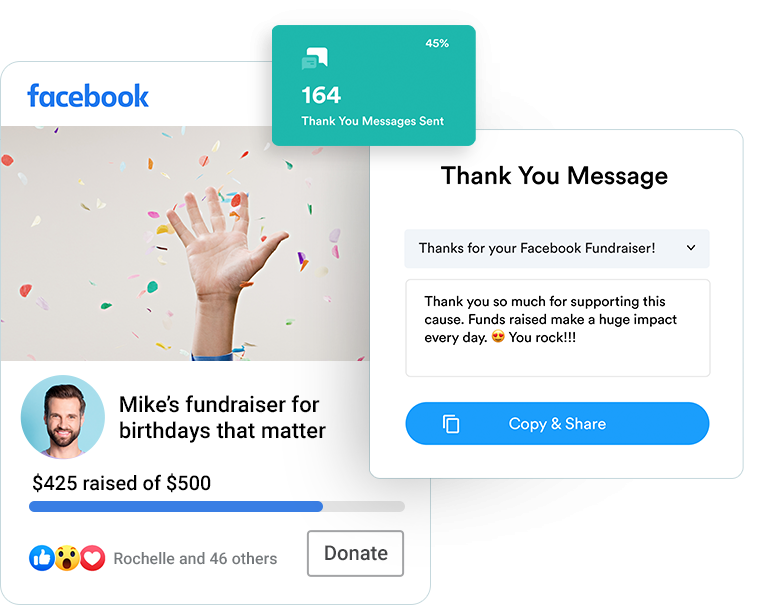
DIY Fundraising in Facebook
- Run DIY fundraising entirely on Facebook
- Control the event information on fundraisers pages
- Think birthdays, In Memory, Weddings, Personal Challenges, Workplace fundraisers
- One-click from a Facebook ad or social post to create their DIY fundraiser
- Thank your fundraisers with prebuilt email templates you control directly from your admin
Virtual Event Group Challenges
- Run virtual challenge events entirely on Facebook
- Track performance in a centralised dashboard
- Communicate with fundraisers directly using inbuilt triggers, or marketing tools you already use
- Thank, and track fundraisers with custom thank you messages
- Enrich data capture with additional questions (for example fitness target, T-shirt size, in honour of name, etc) and use that data in your automated comms
- Restrict your admins to manage specific campaigns, create reports, reconcile payments and more with granular account permissions

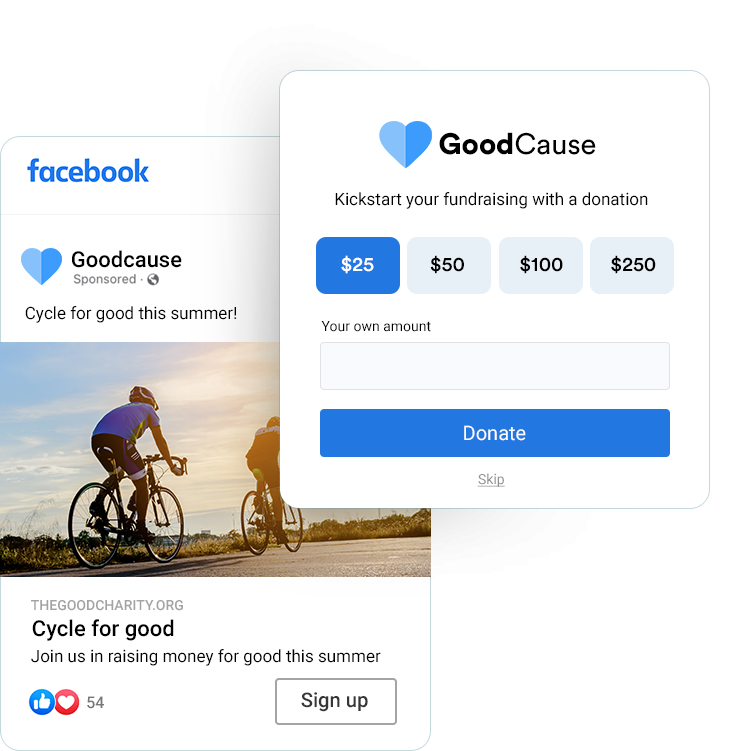
One-Click Fundraisers
- Acquire supporters with a single click from Facebook ads or social posts
- Land supporters directly on their Facebook fundraising event, or your branded profile page on your site
- Enrich the data capture with additional questions (for example, in honour of name, T-shirt size, postal address, etc)
- Collect a self-donation immediately within a Facebook branded environment
Take a look at the videos below

Connected Events

DIY Fundraising in Facebook

Virtual Event Group Challenges

One-Click Fundraisers
Connect Your CRM & Marketing Tools
Turn Facebook fundraiser data into action with our native integrations.
Frequently Asked Questions
What's the lead time to set up Facebook Fundraising+?
Assuming your organisation has already enrolled for Facebook fundraising tools and has been approved, our team then request the Facebook Fundraising app for your platform - this process can take a few weeks for Facebook to confirm.
We do it this way because we want your organisations name, logo and URL to appear to supporters when they create a fundraiser, not ours.
For existing customers, depending on the type of Facebook fundraising you'd like to run, you'd simply set up your campaign and add in the default Facebook fundraising event info (title, expiry, cover image, description), copy your one-click acquisition link for that campaign and start spreading the word to your supporters!
For new customers, we enable your Funraisin platform - this process is quick and involves:
- Providing you with DNS records so that any trigger emails you send, URLs and logos your supporters see when creating their Facebook fundraiser have your brand on them, not ours
- Installing SSL, set up your teams access and invite them in, and manage your 2FA settings for secure logins
- Add your email template designs and customise your thank you messages and triggered emails
Our training videos guide you through the process to learn the Funraisin platform and we run a number of free training sessions every week which you're welcome to join at any time.
Can I send my Facebook fundraiser data to my CRM?
Yes, absolutley. Out of the box we integrate with CRM tools such as Salesforce and Raisers Edge NXT.
Not using those? You also have access to your Funraisin platform's API, allowing you to get supporter data and send automatically to the CRM you use. There's also webhooks, SFTP and custom data exports.
What is the pricing model to use the Facebook Fundraising+ module?
Existing Customers
For existing customers, there’s no cost to set up the Facebook Fundraising+ module. Simply click here, complete your details and our team will be in touch to enable the Facebook Fundraising+ module for you.
New Customers
For new customers wishing to use only the Facebook Fundraising+ module there is no set up or monthly fee. You’ll also get access to the native integrations we support for CRM (Salesforce and Raisers Edge NXT) and marketing automation (Mailchimp, Campaign Monitor and Autopilot).
For new customers wishing to use the full suite of fundraising features (in addition to just Facebook Fundraising+) we have a one-time establishment and a monthly hosting fee. These fees vary in the different markets we operate in, please get in touch for more.
Note: Whilst Facebook absorb the payment processing costs for donations, Funraisin charge a platform service fee for each transaction to facilitate the build, maintenance and ongoing support for these features. This fee varies in the different markets we operate in, please get in touch for more.
What triggered emails or SMS can we use to keep our fundraisers active?
Triggered emails and SMS can be set up easily within your Funraisin platform, and can be customised for every campaign you run. Create or import your own email templates and personalise the copy to reward and recognise your supporters.
Triggers can be setup based on specific amounts raised, percentage of goal, behavioural milestones, fitness activities and more. If your campaign is fitness based, you're free to set up triggers based on distance achieved, percentage of distance goal, number of steps, time taken and much more.
How do I thank my Facebook fundraisers?
Create your own thank you messages in your Funraisin admin and post those directly onto the Facebook fundraisers' pages. You'll see who you have thanked or messaged, and who still needs thanking.
You can create as many messages as needed, and your Facebook Fundraising module comes loaded with a series of best practice messages covering variations of Facebook fundraising.
Can I import my organic Facebook fundraisers?
Yes, you sure can. You can import fundraisers who've set up their own Facebook fundraiser without going through your custom links anytime.
Note though, these imported fundraisers haven't accepted your platform's Facebook app permissions so any new donations they receive won't automatically show against their record - you'd simply have to import those donations when Facebook updates their data file again for you. We're working on an automation for this though, so stay tuned.
Do I get access to donor data?
Donor data is made available to your organisation in reports that can be downloaded in your Facebook Business Manager account, but only for those donors who have actively opted in to give your organisation permission to view their donation details. This data can be imported into your Funraisin platform and matched against your campaign.
Not all of our donors want to donate through Facebook to their friends
Yep, we get it. Within your Funraisin platform, simply set up a donation page (using one of the inbuilt templates, or create one from scratch) and include the 'search for a fundraiser' content block - this way the donor can enter their friend's name, make their donation and those funds will be attributed to that fundraiser whilst also contributing to the overall campaign total.
What if not all of my supporters want to fundraise on Facebook?
That's no problem. When managing the campaign inside your platform, simply send those supporters a seperate one-click link that takes them through to their own branded profile page on your site.
Do we need to set up two events to run a campaign on Facebook and our own site?
No that's not necessary. When editing your event in your Funraisin platform, simply use a seperate Entry Form for Facebook Fundraisers where you can ensure the styling of additional data capture fields is consistently branded with Facebook and feels part of the Facebook environment.
That same event in your Funraisin platform would also be used to automatically create fundraising pages for supporters registering on your own site.
This way all of your data is contained within a single event to enable ease of creating automated reward and recognition triggers, reporting and sending data to your CRM.


