MAJOR FEATURE RELEASE
Donation form block
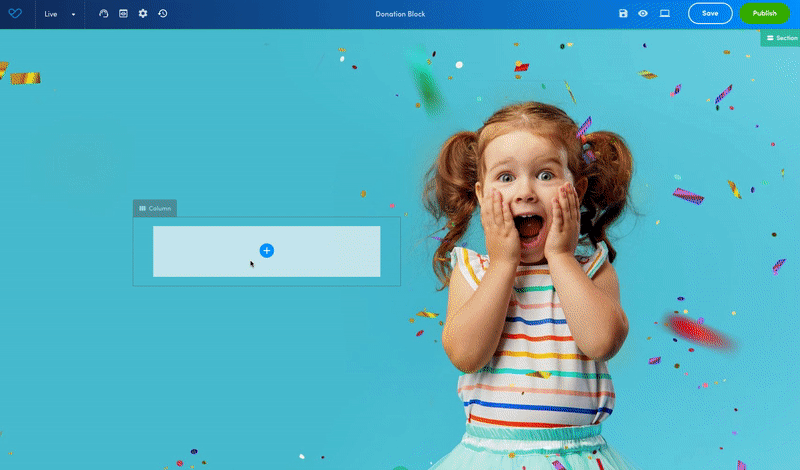


Flexible
The Donation Form Block can be added to your page like any other block. Position content anywhere, there are no restrictions! It can be added as a block or drop in one of our pre-made donation form section templates. Your page layouts are now limitless.
Layout Options
Choose from three Donation Amount layouts, Horizontal, Vertical and Minimal to cater for all your appeal needs. Manage donation amounts, images and descriptions, all from the block and admin settings.


Unique Features
Add in progress bars, matched giving, messaging and create single or multi step forms all with a few clicks of a button.
Design and styling
Completely control the colour and styles of backgrounds, headings, steps and more.



Custom Form Fields
Turn form fields on or off with a single click from the settings. Customise steps headings too.
New Blocks
Pair the donation block with new donation message and social share blocks.

Templates, templates, templates!
We've added new donation form templated sections for you to quickly drop into your content. With a single click you can have fully styled, beautiful forms ready to go. Look out for our full page templates coming soon.
Frequently Asked Questions
How is this different to existing donation pages?
Existing donation page templates have fixed layouts, which means content has to be placed above or below the donation form. You also have limited control over the positioning of the form itself. The new donation form block allows you to place the form wherever you want. You have further controls over sizing, styling and functionality.
Can I upgrade my existing donation pages?
Yes you can! By adding a donation form block onto an existing donation page and saving, you will then be able to use the new donation form block and all it's features.
Is this editable through the admin?
Yes. The same controls that existing donation pages have within the admin are also available for the donation block.
Can I have more than one donation block on a page?
No, not at this stage.
Do I still select donation page when creating a new page?
No, you can simply use a blocks page and drop in the donation form block.
Where can I found out more?
You can check out these support articles:
Donation block
Social share block
Donation feed block


